
What does the fault code mean?
Solis fault codes and fixes
These alarm codes are sent directly from your Solis inverter, either through the app or on the inverter screen, to highlight specific issues that need attention - such as grid faults, internal errors, or communication problems. Need help? Contact your PureVolt installation team anytime for expert support.
1010 - Grid over voltage
What causes the "Grid Over Voltage" alarm?
The inverter continually monitors the voltage of the external grid coming into your house. If the external supply to your house goes above the normal voltage range, the inverter automatically disconnects and stops producing. The inverter will display the "Grid Over Voltage" alarm to let you know why it's paused generation.
Why does it do this?
This action is a regulation set by ESB Networks. They dictate the voltage limits when inverters must disconnect, which helps them balance the grid.
The grid voltage tends to lift when there's more generation on the grid than demand. If inverters stop producing when grid voltage gets too high in the local area, it helps get things back in balance by temporarily reducing supply into the grid. So ESB networks make this action a requirement that all solar installations must follow.
When this happens, the inverter will disconnect, then monitor the voltage. As soon as it comes back into the correct range, it reconnects and starts generating again. These voltage spikes are usually quite short-lived. The inverter is normally back generating in a few minutes.
What if this alarm happens again?
If you find this alarm is only occasional, all is fine to leave the system operating as it is. No harm will come to your installation as the inverter is disconnecting as it should. You may find it more common on sunny summer days when there's high levels of solar generation across the country.
If the alarm happens frequently
ESB networks aim to deliver electricity to domestic properties in a voltage range between 207 - 253 volts. Our PV inverters are programmed as per the regulations to connect to the supply grid and generate between these voltage ranges too. If you experience a constant problem of Grid Over Voltage 1010 on your installation, you could contact ESB networks. They may visit your site and leave a voltage monitoring device on your property and record your supply voltage for a week or two. After this, a decision will be made by ESB networks to adjust your supply if necessary.
1015 - No grid detected
If your inverter displays the "No Grid" error (1015), follow these troubleshooting steps:
If you have lost mains power:
If your inverter has lost grid power, it will display an alarm until grid power is restored. Once the inverter detects grid voltage, it will reconnect to the grid automatically, and no further action is required on your part.
If grid power is restored but your system displays "No Grid":
It's possible that the protective device in your fuseboard may need to be reset. Please follow these steps:
- Locate the protective device labelled "Inverter" in your main fuseboard or a smaller fuseboard installed during your project.
- If the switch is pointing down, everything is okay, but it may have been triggered by the grid coming back online.
- Flick the switch back to the correct position, and your system should come back online within 5-10 minutes.
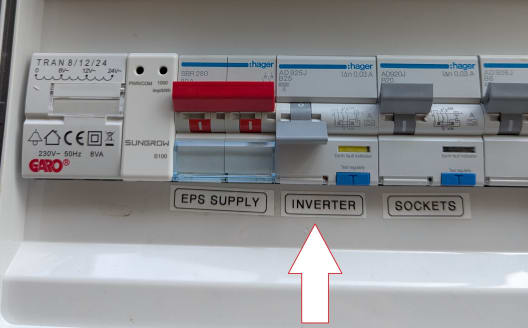

1055 - Battery not connected
Battery is offline
Some clients have reported that their battery is dead or offline. This happens because, during a power cut, their inverters remained powered on by drawing energy from the battery. In properties that experienced an extended power outage, the inverter eventually drained the battery completely.
These batteries function similarly to a car battery - once fully drained, they require a jump start to operate again. If you believe this has happened to your battery, please contact us. We can then schedule a visit to get your battery up and running again.
If your inverter displays the "Battery Not Connected" error (1055), follow these troubleshooting steps:
Check the battery connection
The 1055 alarm code indicates that the battery is not properly connected. To resolve this:
- Ensure that all battery cables are securely connected to the inverter.
- Inspect the terminals for any loose connections or visible damage.
Check the circuit breaker or fuse
A tripped circuit breaker or blown fuse can cause the inverter to lose battery communication.
- Locate the battery circuit breaker or fuse in your system.
- If it has been triggered, reset the breaker or replace the fuse as needed.
- Wait a few minutes and check if the inverter recognises the battery again.
A site visit may be required
If the issue persists after checking connections and power settings, contact support to arrange a site visit if needed.
Solis alarm code quick reference
Our quick reference table lists all known alarm fault codes generated by Solis inverters. Each code in the table includes:
- Fault code number - The exact code shown on your app or inverter display.
- Quick fix - Recommended quick actions to resolve the issue, contact your PureVolt installation team for support.
| Error Code | Quick Action |
| 1010 | Grid voltage too high. Check grid connection, cables, and restart inverter. |
| 1011 | Grid voltage too low. Check grid connection, cables, and restart inverter. |
| 1012 | Grid frequency too high. Check grid and cables. Restart inverter. |
| 1013 | Grid frequency too low. Check grid and cables. Restart inverter. |
| 1015 | No grid connection. Check grid, cables, and settings. Call support with grid details if issue stays. |
| 1016 | Grid unbalanced 3-phase. Check grid, cables, and restart inverter. |
| 1017 | Abnormal grid frequency. Check grid and cables. Restart inverter. |
| 1018 | Grid overcurrent. Check grid and cables. Restart inverter. |
| 1019 | Grid current tracking error. Check grid and cables. Restart inverter. |
| 1020 | DC overvoltage. Check PV voltage (maybe too many panels). Restart inverter. |
| 1021 | DC bus overvoltage. Restart inverter. |
| 1022 | DC bus voltage error. Restart inverter. |
| 1023 | DC bus voltage display error. Restart inverter. |
| 1025 | DC1 overcurrent. Check string connections. Remove faulty string. Restart inverter. |
| 1026 | DC2 overcurrent. Check string connections. Remove faulty string. Restart inverter. |
| 1027 | Abnormal DC input current. Check DC wiring. Restart inverter. |
| 1030 | Grid interference. Check setup, grid filters, and downstream devices. Restart inverter. |
| 1031 | Startup fault. Restart inverter. Call support if unresolved. |
| 1032 | Inverter too hot. Check location and cooling. Let cool down. Restart after 15 mins. |
| 1033 | PV to ground fault. Check insulation, wiring, and update software if needed. |
| 1034 | Leakage current protection. Check PV strings one by one. Check for damaged wires. |
| 1035 | Relay fault. Restart inverter. |
| 1036 | DSP communication fault. Restart inverter. |
| 1037 | DC injection fault. Check grid and cables. Restart inverter. |
| 1038 | 12V power supply fault. Restart inverter. |
| 1039 | Leakage current sensor fault. Restart inverter. |
| 103A | Inverter too cold. Let warm up. Restart inverter. |
| 1040 | AFCI self-check failed. Restart inverter. |
| 1041 | DC arc detected. Turn off inverter. Check all DC connections. Contact us for assistance. |
| 1047 | Grid current sampling error. Check grid and cables. Restart inverter. |
| 1048 | IGBT overcurrent. Restart inverter. |
| 1050 | Grid temporary overcurrent. Restart inverter. |
| 1051 | Battery overvoltage. Check battery breaker. Check for battery damage. |
| 1052 | LLC overcurrent. Check backup load. Restart inverter. |
| 1053 | Battery overvoltage. Restart inverter. |
| 1054 | Battery undervoltage. Restart inverter. |
| 1055 | Battery not connected. Check connections and breakers. |
| 1056 | Backup voltage too high. Check wiring. Restart system. |
| 1057 | Backup load overloaded. Reduce load. Restart system. |
| 1058 | DSP self-check failed. Restart system. |
| 105A | DSP firmware mismatch. Check serial number and model match. |
| 2010 | EPM communication fail. Check communication cables and settings. Restart inverter. |
| 2011 | Meter communication fail. Check meter cables and brand selection. |
| 2012 | Battery communication fail. Check battery communication cables. |
| 2014 | DSP communication fail. Restart DSP. |
| 2015 | Battery BMS alarm. Restart battery. |
| 2016 | Wrong battery brand. Check battery brand selection in settings. |
| 2017 | Battery BMS alarm 2. Restart battery. |
| 2018 | DRM connection fail. Check DRM cable connection. |
| 2019 | LG battery BMS fault. Restart battery. |
| 2021 | LG battery communication fail. Restart battery. |
Need a hand?
Please get in touch with your installation team at PureVolt.ie and we will be happy to help.