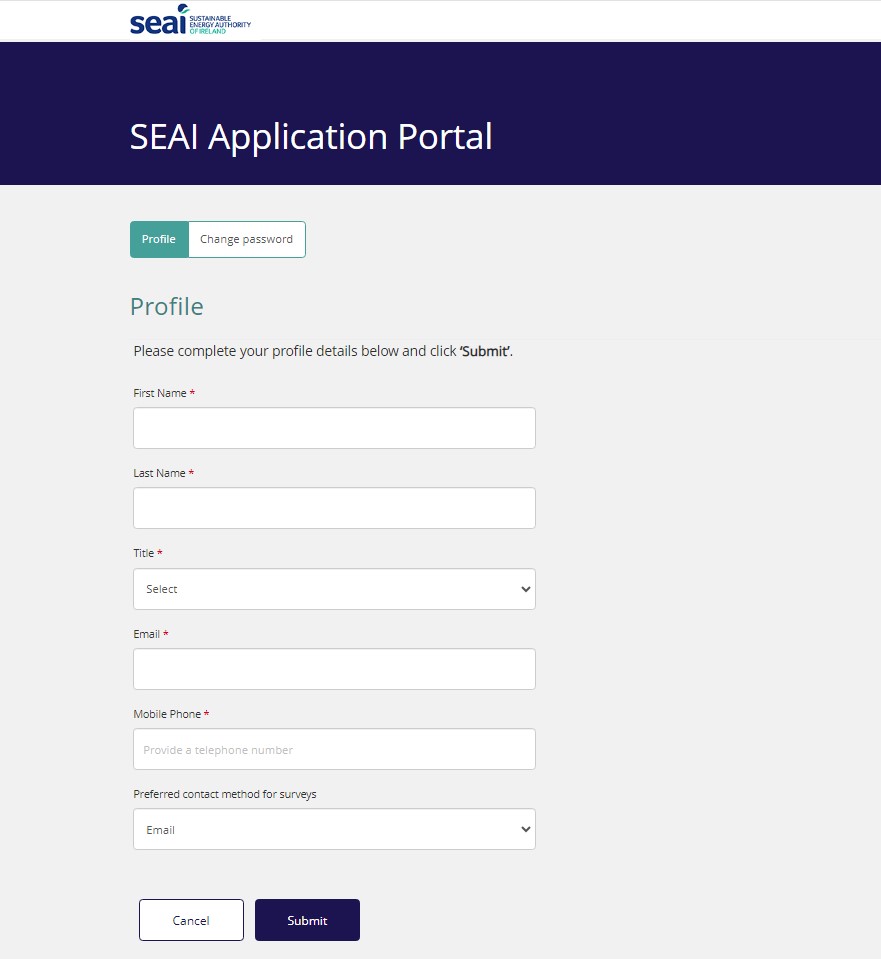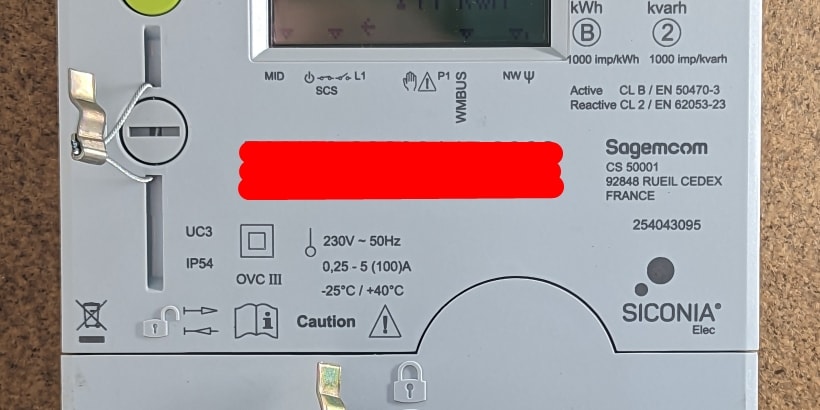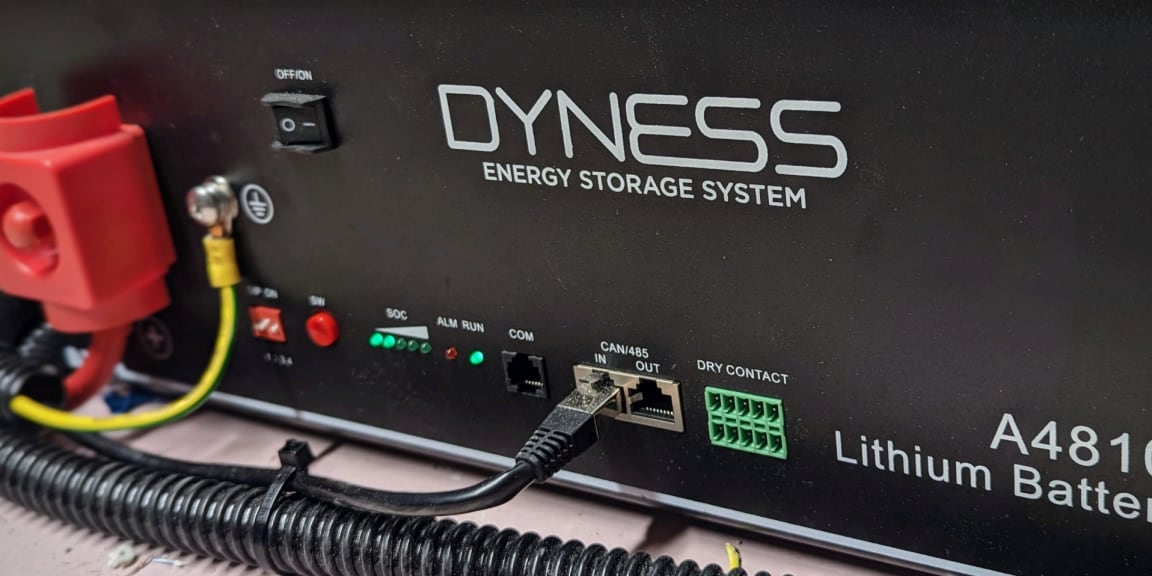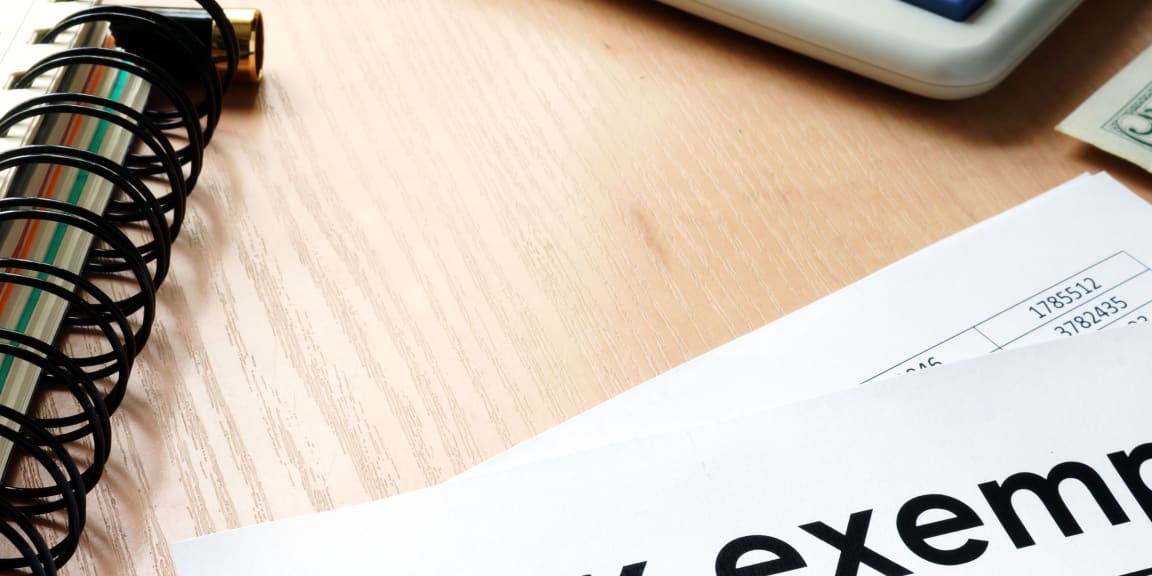On this page:

SEAI solar PV grant application guide
Applying for the SEAI solar PV grant (2026 guide)
Firstly, congratulations!! Your new investment will save you money and help reduce Ireland's carbon footprint.
To make your life easier, we have put together an easy-to-follow, complete step-by-step guide to walk you through the process of applying for your SEAI Solar PV Grant.
Before you start
Confirm whose name will be on the application
To ensure the entire grant process goes smoothly, everything related to the grant should be under one name: the application, bank account details, paperwork, and invoices.
After you have completed the grant application, please let us know whose name this is so we can ensure the paperwork and invoices match the name on the application. Otherwise, your grant payment may be delayed.
Information you'll need:
There are a few bits of information you'll be asked for during the application. We recommend having the following items ready before you begin.
Your Meter Point Reference Number (MPRN). This is an 11-digit number that you'll find on the top right-hand side of your electricity bill.
Your PureVolt Solar Proposal. This contains the size of the system you are installing (in kWp). The SEAI will only pay for the system size specified in your application, so it's crucial to get it right.
The year your house was built and occupied. Usually, this is the date the meter was first installed in the house. Please note, that your house must have been built and occupied before the 1st of January 2021 to qualify for this grant.
Details for the bank account that you'll receive the grant payment. This bank account should be under the same name on the application.
Once you have all of those to hand, you are ready to go!
Step 1: Go to the SEAI Portal
The first thing you need to do is click on the this SEAI Application Portal Link , which will direct you to the SEAI application portal.
Once there, select the 'Register' Button
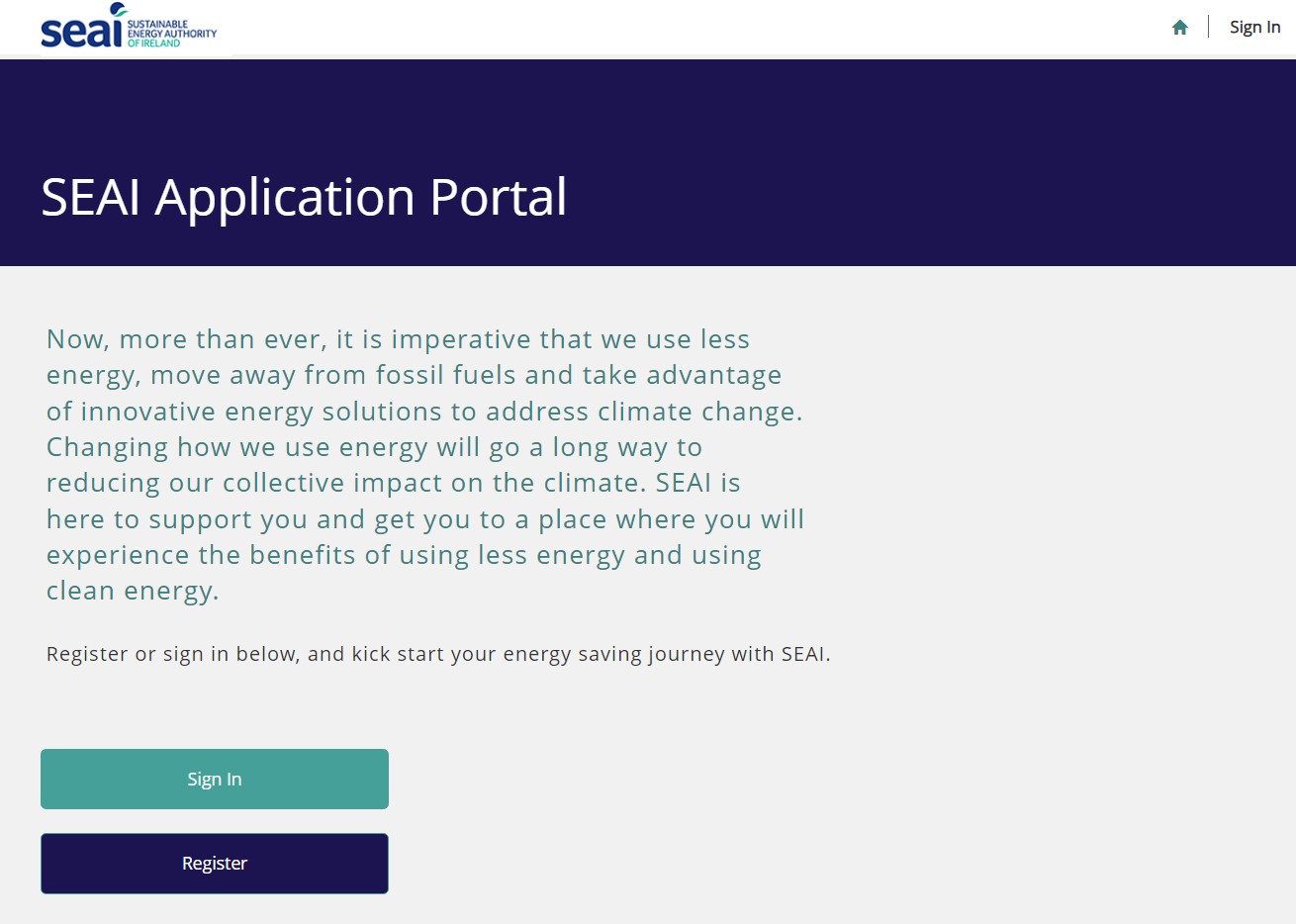
Step 2: Registration Page
You will be brought to the registration page.
Next, in the box 'User Type' select 'Domestic'
Enter your email address
Generate a strong password for your account
Confirm strong password
Click 'Register'
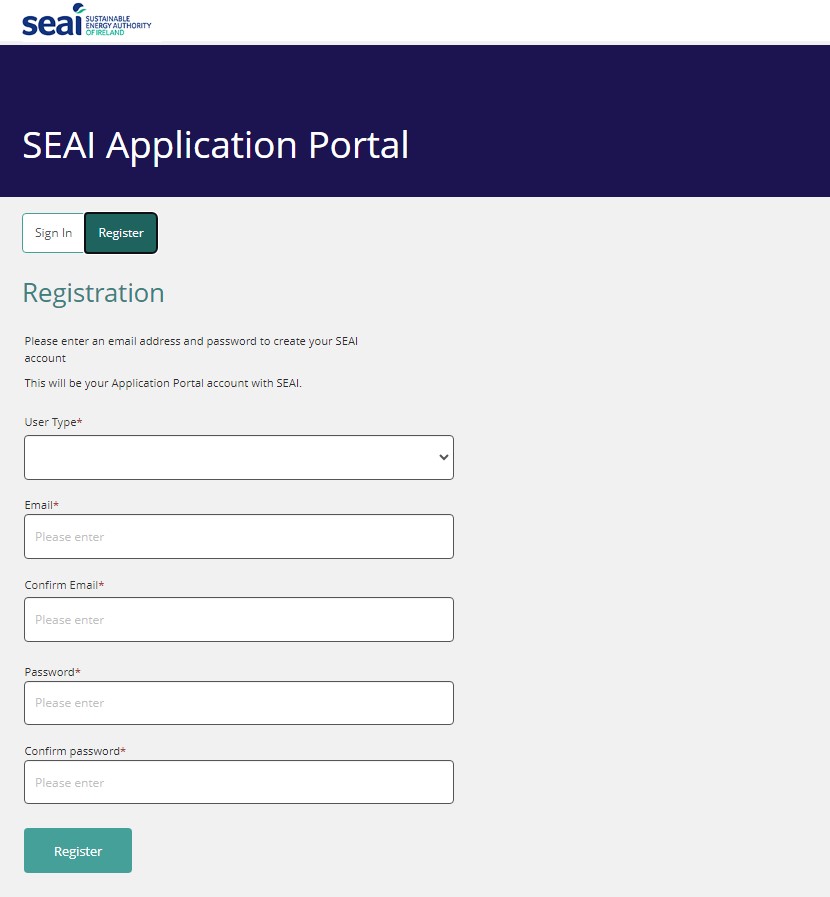
Step 4: Complete registration
Next, check the email account you used in the previous step. Open the email from SEAI and click the 'Complete Registration' link.
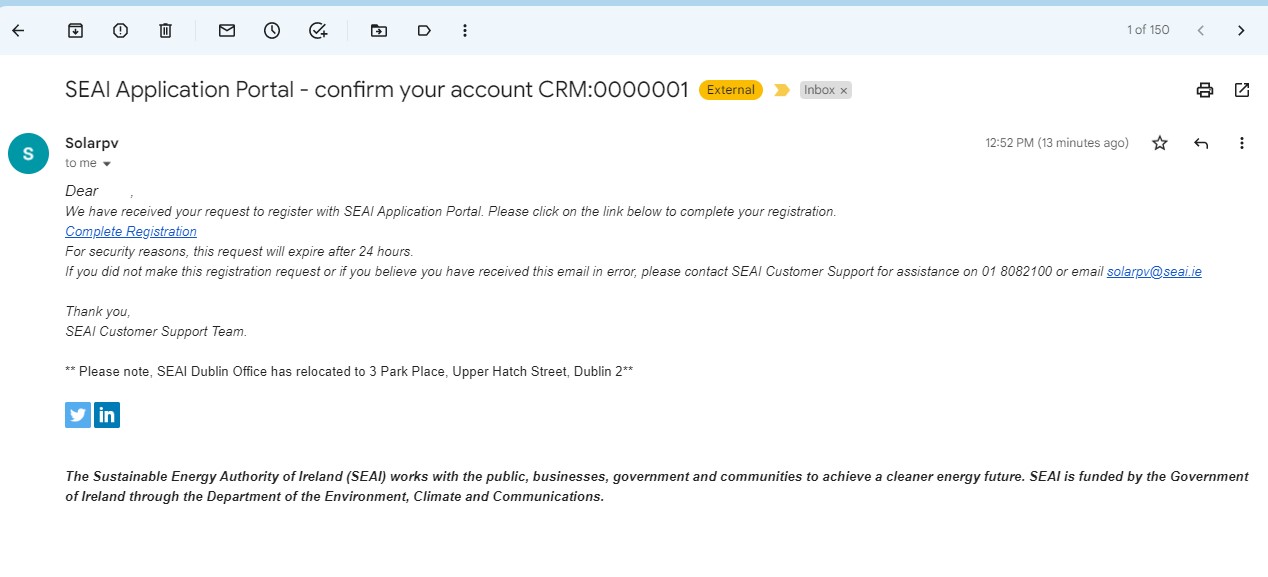
Step 5: Create new application
When you sign in to the SEAI Portal, you'll be directed to a page where you can apply for the SEAI Solar PV grant.
To do this, click on the button that says 'Create New Application'
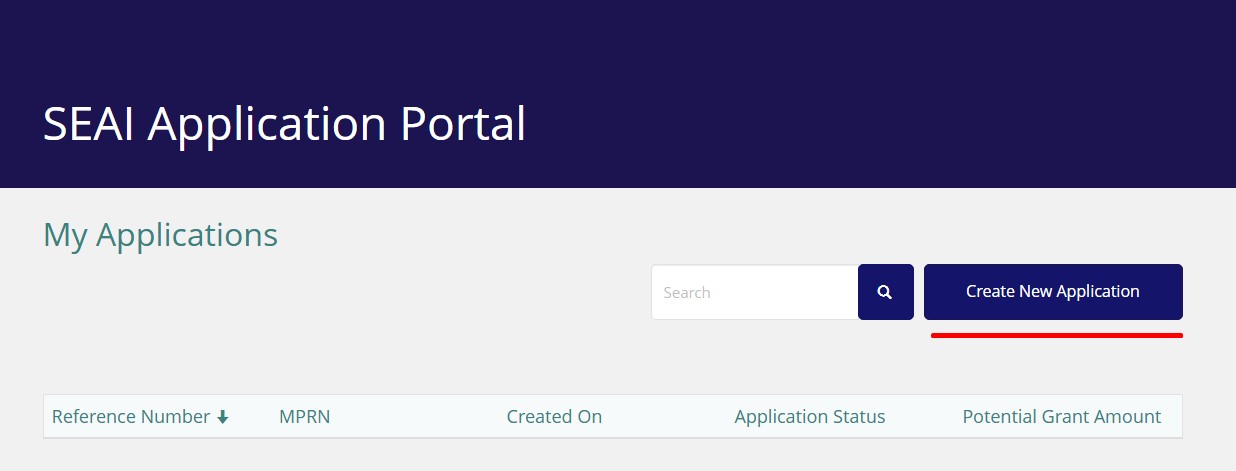
Step 6: Enter MPRN
You will now enter the 'Addresses Details' section
Here, enter your MPRN, which is an 11-digit number that you can find at the top of your electricity bill
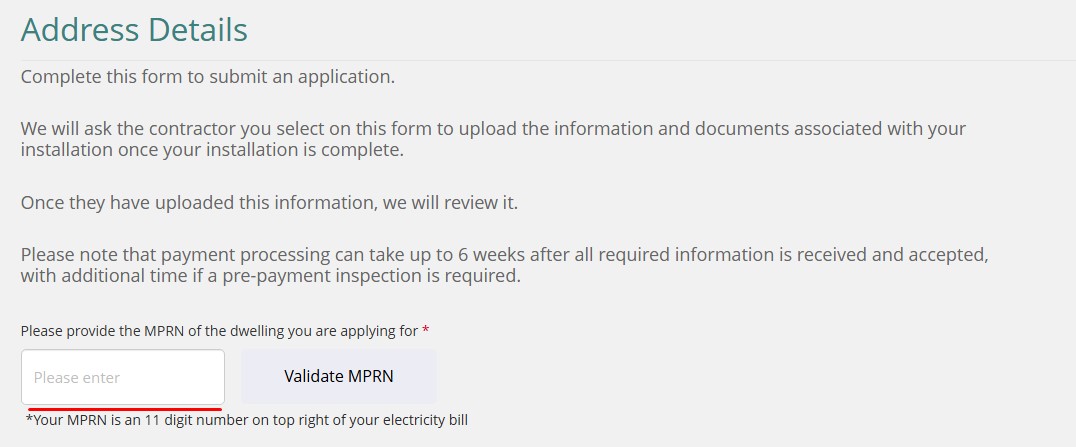
Step 7: Enter address details
This will take you to your address section
Using your MPRN code should have automatically filled this section out, if not, or if there's any altercations needed, you can click the 'Manually Update Address' check box on the top left
You can then click the 'Next' button

Step 8: Enter installation details
This will lead you onto the Installation Details section
Here, you can enter the size of the Solar PV system you wish to install (in KWp). Please note, the Installation Details field will only accept values between 0.1 and 11.0 and with a maximum of one decimal place.
The solar company you are planning to use (solar companies are findable by using the magnifying glass icon pictured below - see step 9)
And then the year that your house was built
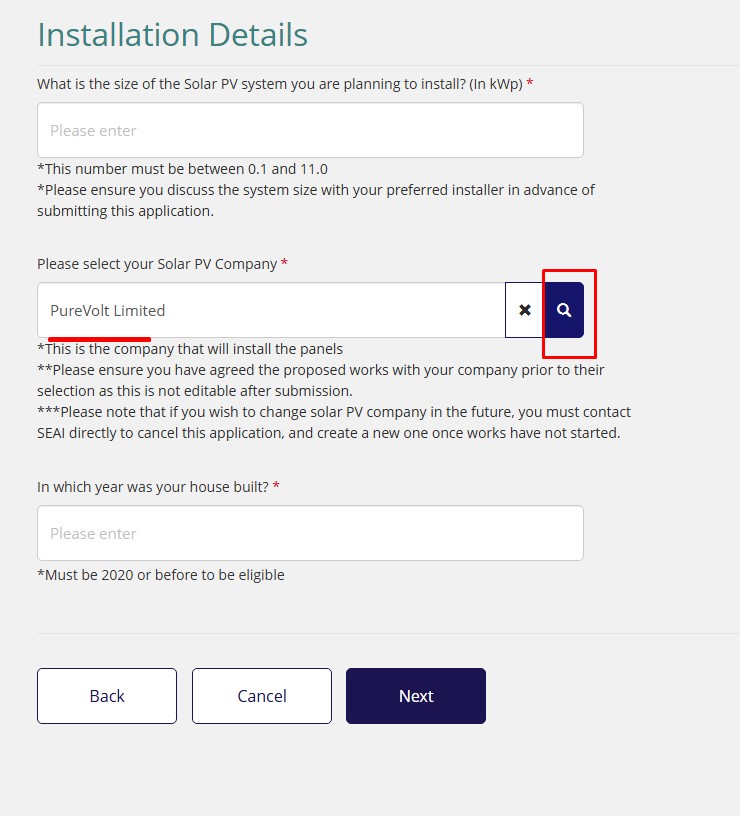
Step 9: Search for SEAI Registered Company
Now it is time to search for the company that you want to carry out the installation.
To do this, click on the magnifying icon, type in the company you wish to choose, and click the checkbox alongside their name
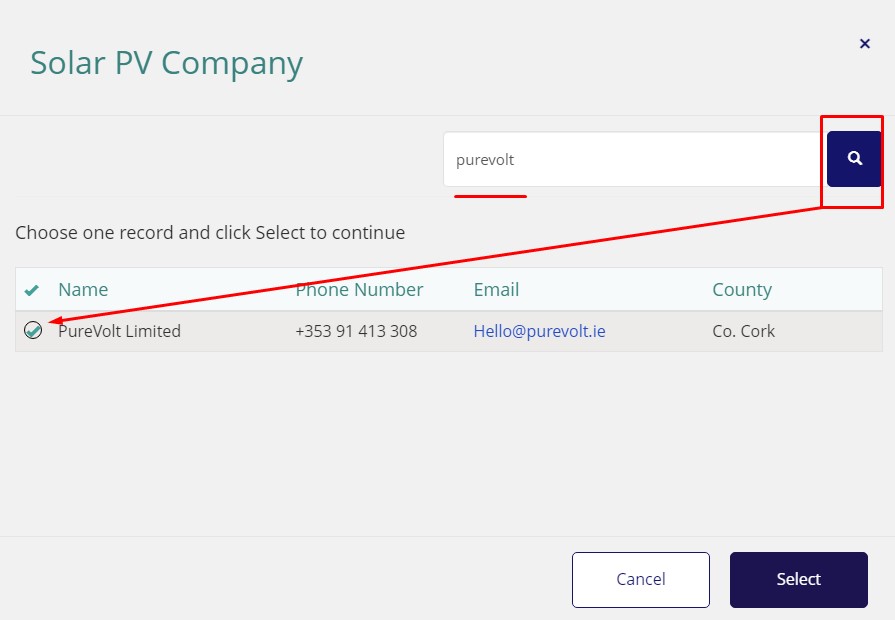
Step 11: Enter grant payment details
Then last step in the process is to enter the bank account details into which you wish the grant to be paid.
Next, check the boxes to agree to their terms & conditions and privacy policy
Finally, click on the box 'Submit Claim'
Then you'll be brought to their Terms and Conditions page
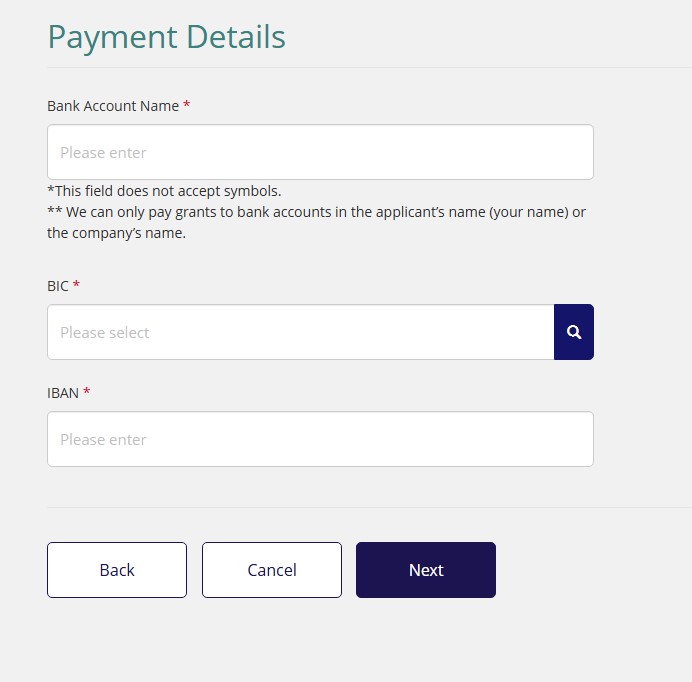
Agree to their Terms and Conditions
On this page, you'll be asked to agree to their Terms and Conditions, as well as to accept their Privacy Policy
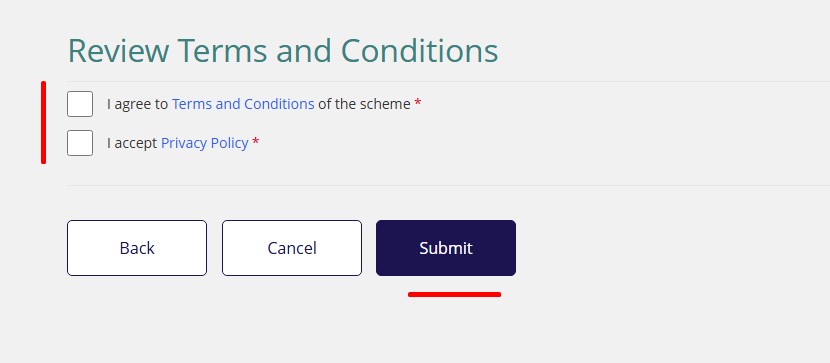
That's it!
SEAI will contact us, and we will now contact you to confirm your installation schedule. If you have any questions or issues, please don't hesitate to get in touch