On this page:

How to set up remote access with Solis?
Step by step guide to setting up remote access with Solis.
You might need to request remote access via Solis so that your inverter can be accessed remotely. Follow the steps below with helpful screenshots to guide you through. Need help? Contact your PureVolt installation team anytime for expert support.
Set up remote access
How to request remote access for the End User with Solis? Just follow the steps below, Solis are normally very quick in responding but allow a couple of days for the remote access to be granted
Step 1: Submit a remote access request
You will need to request remote control from the Solis Service Center. Visit the link below:
Solis Service Center
From here, you may need to create an account for the service center if you don't already have one.
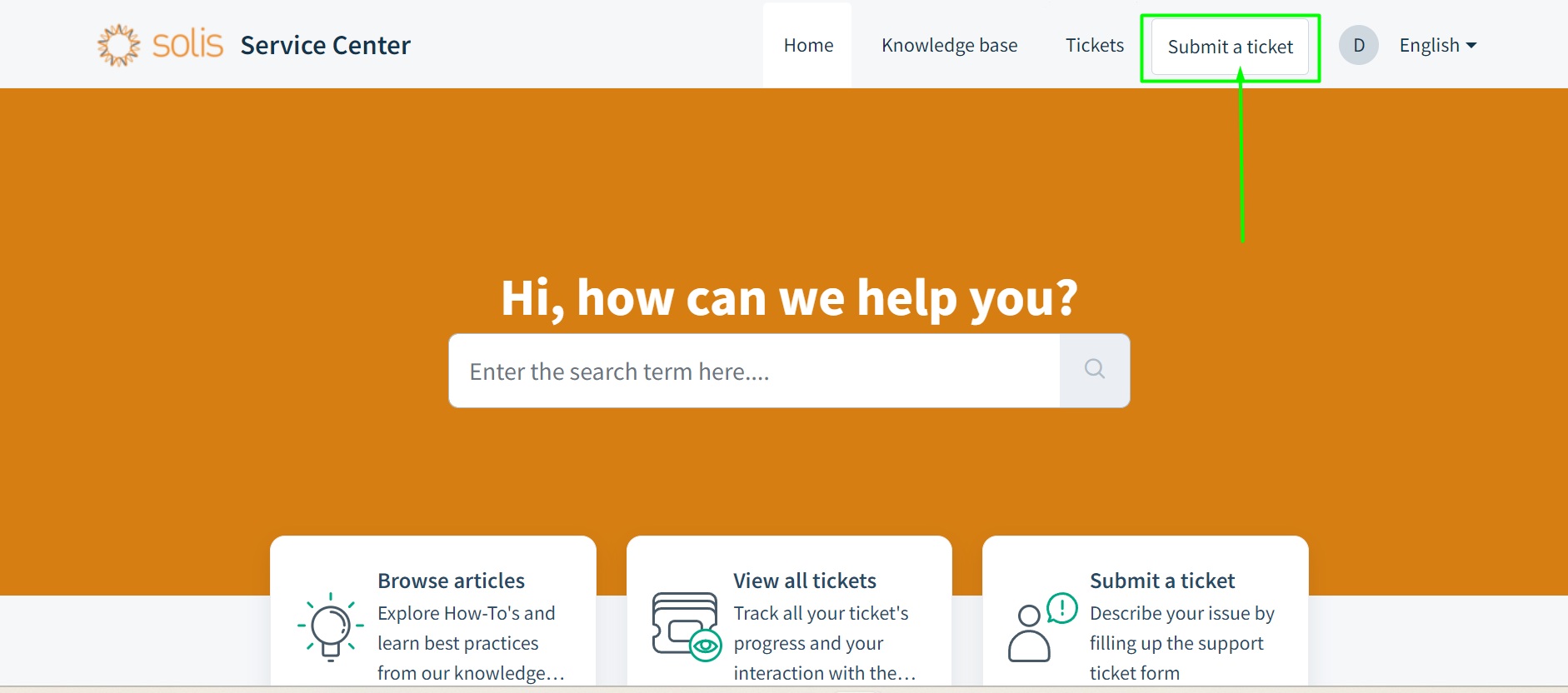
Step 2: Fill out the request form
- Click "Submit a Ticket."
- This will open a page with fields to fill out. Select the correct model for your inverter.
- If a different inverter was used, pick the correct model from the dropdown menu.
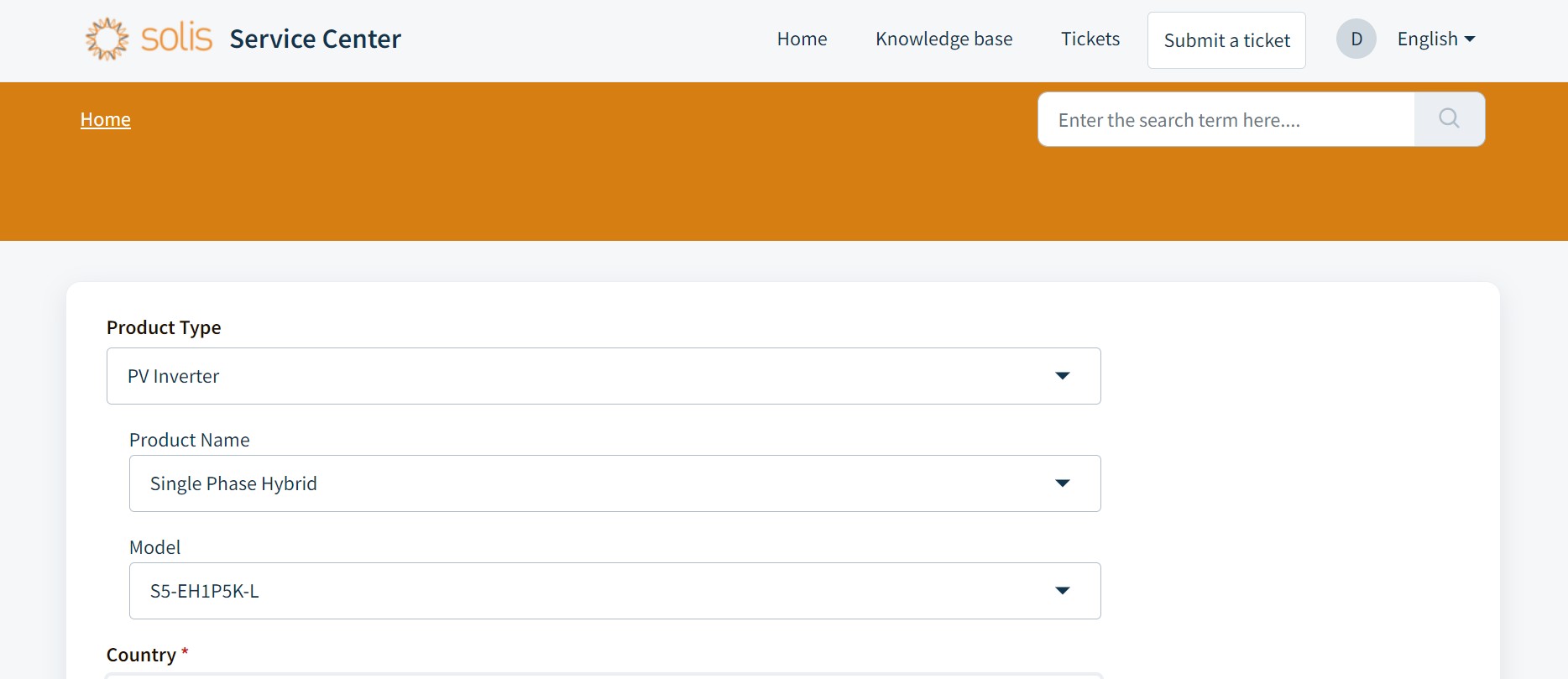
Step 3: Select remote access option
- In the ticket type menu, select "End User Remote Control Access."
- Provide any additional details required.
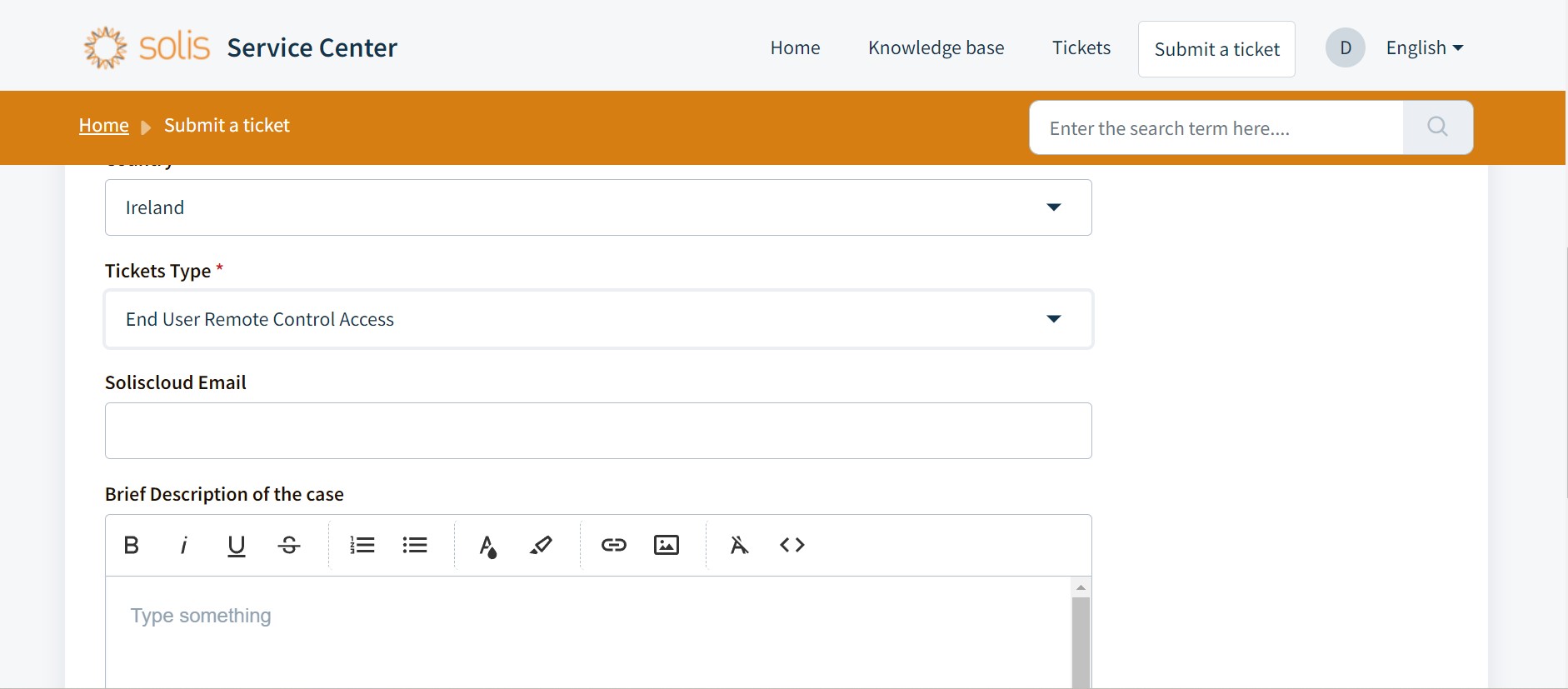
Step 4: Submit the request
- Click "Submit" to finalize your request.
- Solis typically responds quickly, but allow a couple of days for remote access to be granted.
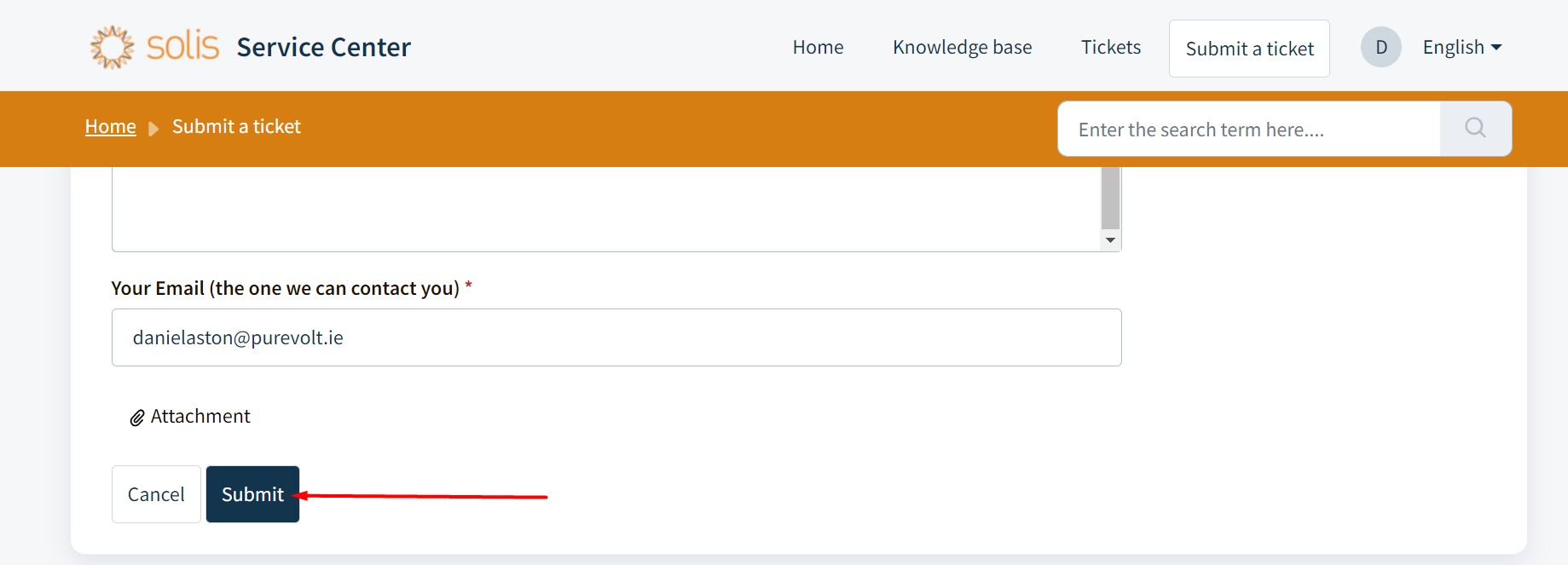
If you require further assistance, contact us.
Need a hand?
Please get in touch with your installation team at PureVolt.ie and we will be happy to help.